Home
Tutorial: particle shapes and SAS patterns
Contributors: Andreas Haahr Larsen, Martin Cramer Pedersen.
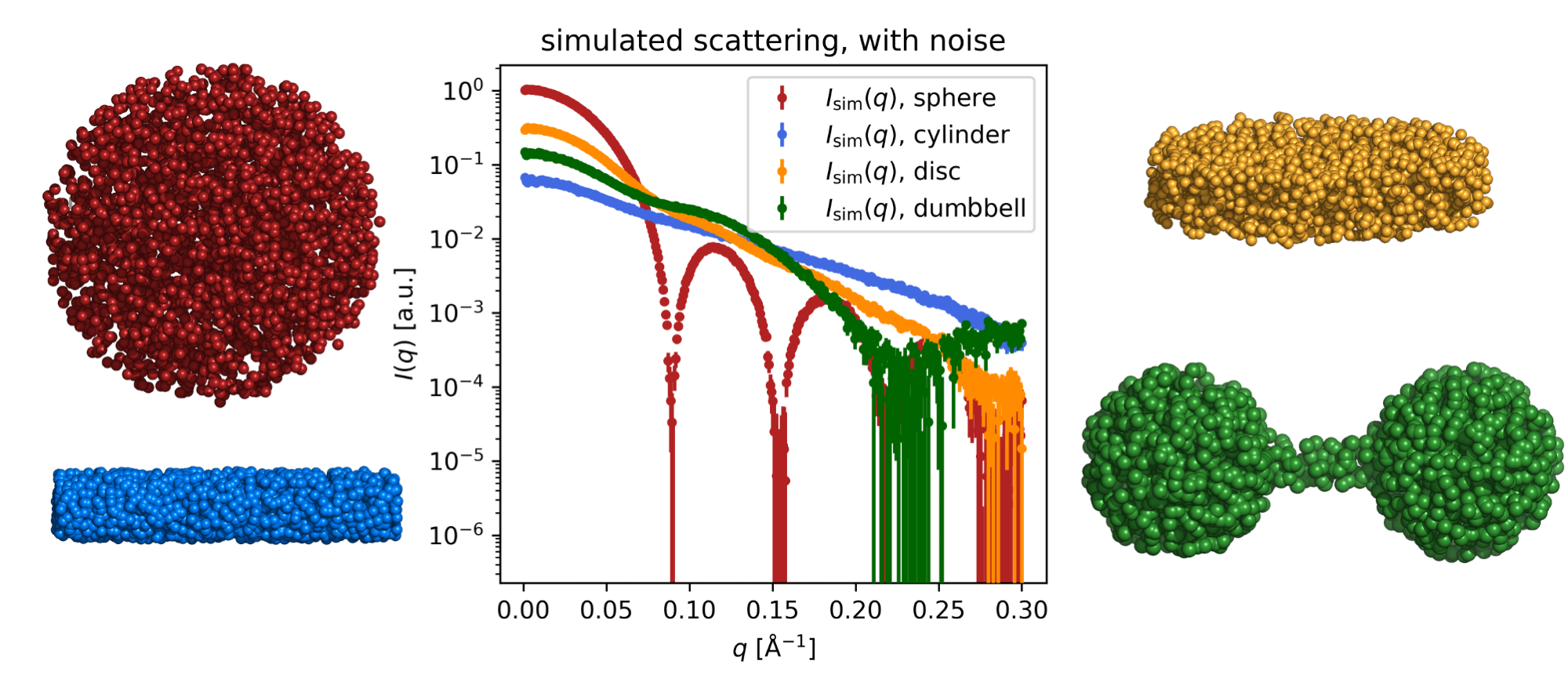
The scattering from various shapes (sphere, cylinder, disc and dumbbell) - simulated with Shape2SAS.
Before you start
- No installation or prior knowledge is required for this tutorial.
Learning outcomes
Learn how various shapes translate into SAS patterns.- Simulate SAS data of different shapes.
- Learn how particle size affects the scattering.
- Recognize shapes (e.g., spheres, cylinders, and discs) directly from SAXS data.
Introductory remarks
The basis for small-angle scattering is that nanoscale structures can be investigated by sending a beam of x-rays or neutrons at the sample and measure how some of these are scattered by the sample. The measured scattering carry structural information, but one needs training to retrieve this information.
This tutorials deals with samples that has no preferred orientation, so the scattering is the same in all directions (isotropic). If the sample is oriented, then the scattering will be anisotropic.
An isotropic scattering image measured on a detector can be reduced to a single curve with scattering intensity as function of the $q$, where $q$ is roughly the scattering angle ($2\theta$), normalized by the wavelength ($\lambda$) of the incoming x-rays or neutrons:
$$
q=4\pi \sin(\theta)/\lambda
$$
So higher $q$ means that the x-ray or neutron was scattered further away from the beam. In this tutorial, we will simulate such curves and retrieve structural information from them.
Much structural information about particle size is found at (relative) low scattering angles, hence the names: small-angle x-ray scattering (SAXS) and small-angle neutron scattering (SANS).
A scattering experiment. The incoming beam of x-rays or neutrons hits the sample of nanoparticles dispersed in solvent. A small fraction of the x-rays or neutrons scatter and are measured by a detector. The direct beam is blocked by a beam stop to prevent damage of the detector.
Part I: Scattering from spheres of different sizes
Shape2SAS can generate shapes and calculate the scattering from these shapes. Use this program to calculate the scattering from spheres of different sizes:- If the Shape2SAS webpage is empty, click the three lines in the upper-left corner and press Calculations.
- Click the boxes Calculate scattering for Model 2/3/4.
- Select the subunit type (in this case use the default: spheres). Only use 1 subunit in each model for this exercise.
- The parameters a,b,c are the particle dimensions, but for spheres, you only need to change a, which is the radius. Choose different radii for each of the four spheres.
- Press "Submit" to see the scattering (and 3D illustrations and 2D projections) of each sphere.
- The pattern is a "scattering fingerprint" for spheres. It is the same for all the spheres, but shifted in $q$, depending on size.
- There is an important inverse effect of particle size: larger radius shift the minima to smaller values of $q$, and vice versa.
Part II: Selecting the right $q$-range
Assuming you want to measure the particles you simulated in Part I, and would like to capture both the first flat part (which is denoted the Guinier region as described in the Primary Data Analysis Tutorial) and the first few minima; what is the optimal $q$-range for the simulated spheres - and how does it change with size? (you can test this by changing the q_min and q_max in Shape2SAS)?Experimentally, the $q$-range can be controlled by changing the distance between the sample and the detector or by changing the wavelength (energy) of the incoming X-rays or neutrons.
Part III: Different shapes and their characteristic scattering patterns
Go to Shape2SAS, and try to generate the figure in the top of this tutorial page.- Select the subunit type. The sphere, cylinder and disc consist of a single subunit, but the dumbbell is generated by combining 3 subunits: 1 cylinder and 2 spheres, which are shifted along z, using z_com. Shift the spheres +/- half of the cylinder length.
- The parameters a,b,c are the particle dimensions, and the meaning depends on the subunit type - hover the mouse over the boxes to get explanations.
- Press "Submit" to see the scattering (and 3D illustrations) of each model.
- The scattering can optionally be plotted on a log-lin scale instead of a log-log scale (Plotting options). This was done in the the target figure.
Part IV: Ambiguity. Different shapes, but similar SAS patterns
Some shapes can result in rather similar SAS patterns. Go to Shape2SAS, and simulate 2 elongated objects. You need to increase the q max (higher resolution) to clearly see a difference in the scattering from these objects:- Model 1: cylinder with radius 9 Å (a=9) and length 100 Å (b=100) and relative polydispersity of 0.13.
- Model 2: an ellipsoid with axes 10, 10 and 70 (a=b=10 and c=70).
- Model 1: a 50-Å sphere (a=50).
- Model 2: a 50-Å hollow sphere, with inner radius of 20 Å (a=50,b=20).
Challenges
- Challenge 1. Have a look at these SAXS data. What shapes could have been measured in each experiment, as assessed by the shape of the data? What shapes can be excluded with certainty?
- Challenge 2. Look at these simulated SAXS data. Describe the structural change that takes place over time.
Perspectives
- Shape-detection with SAXS can be used to monitor structural changes over time, e.g., growth of nanorods (Seibt et al, 2021).
- Attempts have been made in using machine learning to retrieve structural information from scattering data by pattern recognition (Franke et al., 2018).
- Structural information can be derived and evaluated using form factors, see the Spheres tutorial.
- Note that the sample holder and solvent also give rise to scattering, therefore a background is subtracted, see the Data Reduction tutorial.
Help and feedback
Help us improve the tutorials by- Reporting issues and bugs via our GitHub page. This could be typos, dead links etc., but also insufficient information or unclear instructions.
- Suggesting new tutorials/additions/improvements in the SAStutorials forum.
- Posting or answering questions in the SAStutorials forum.